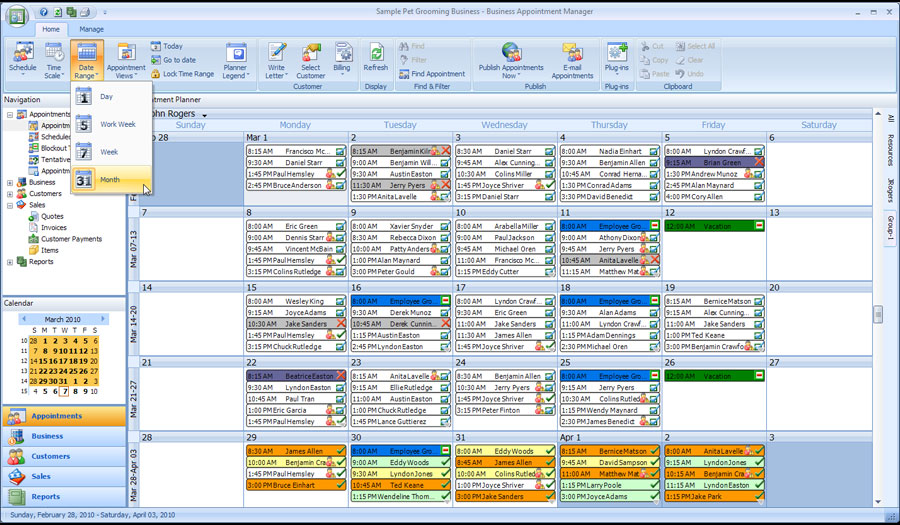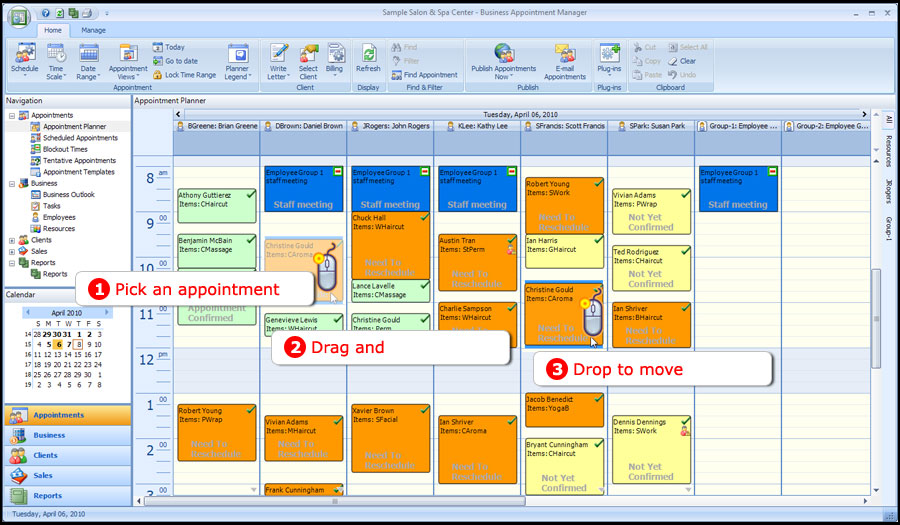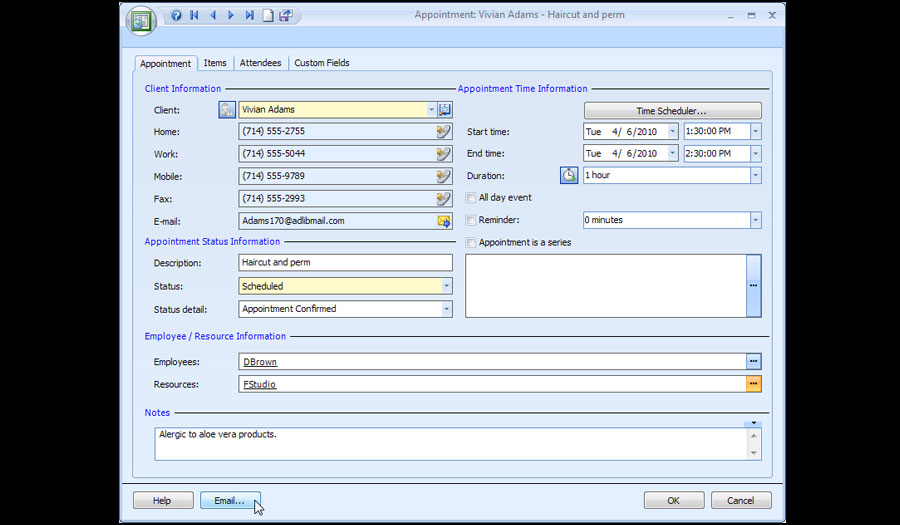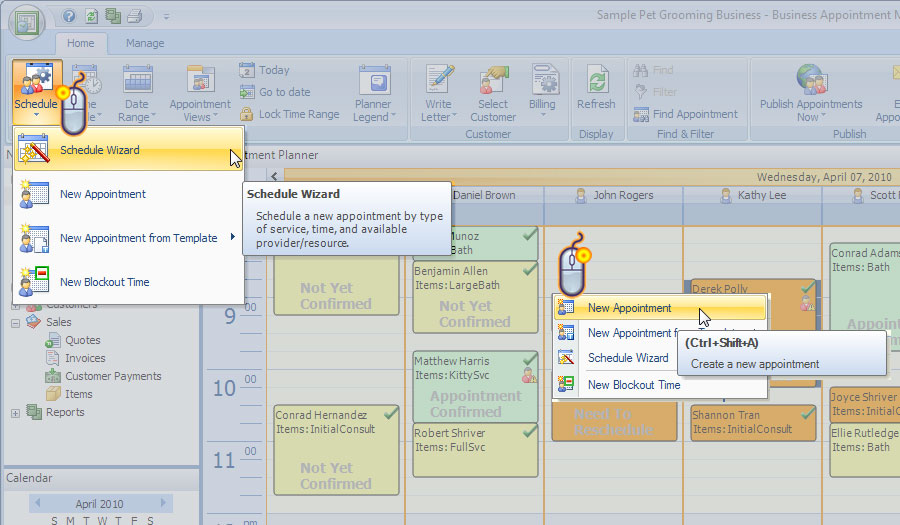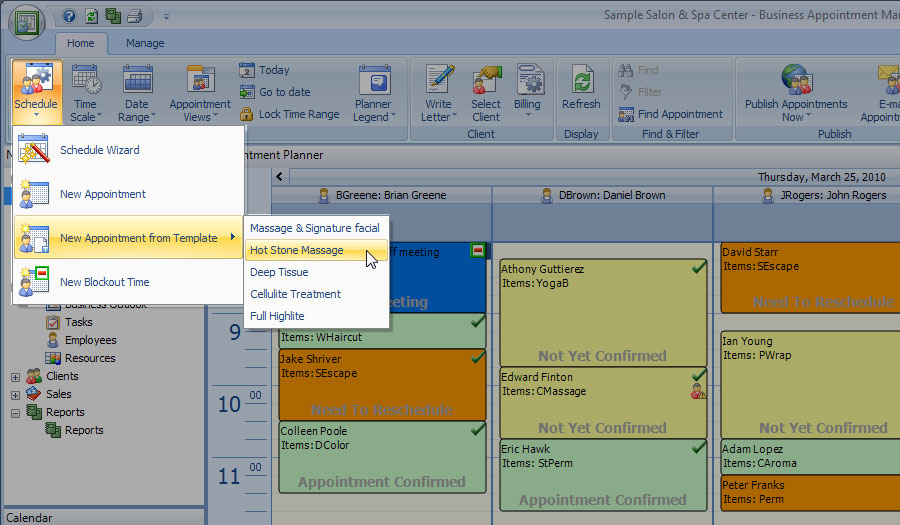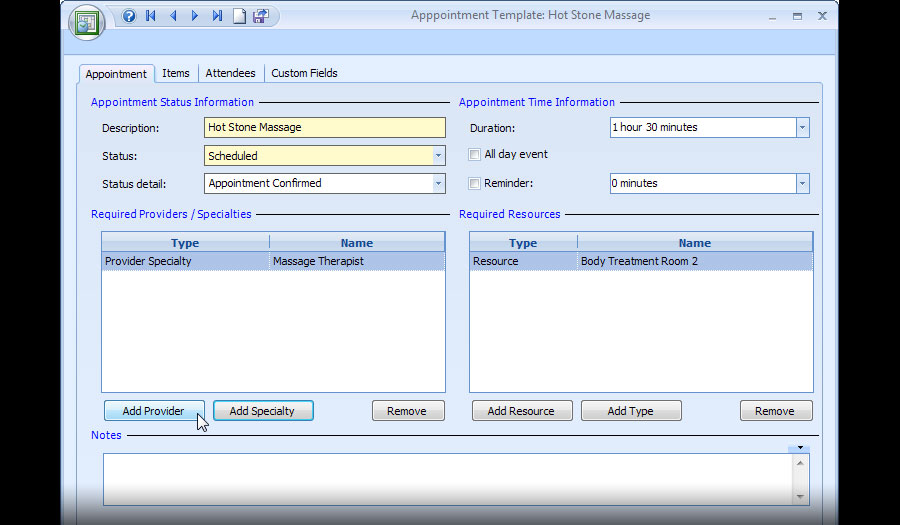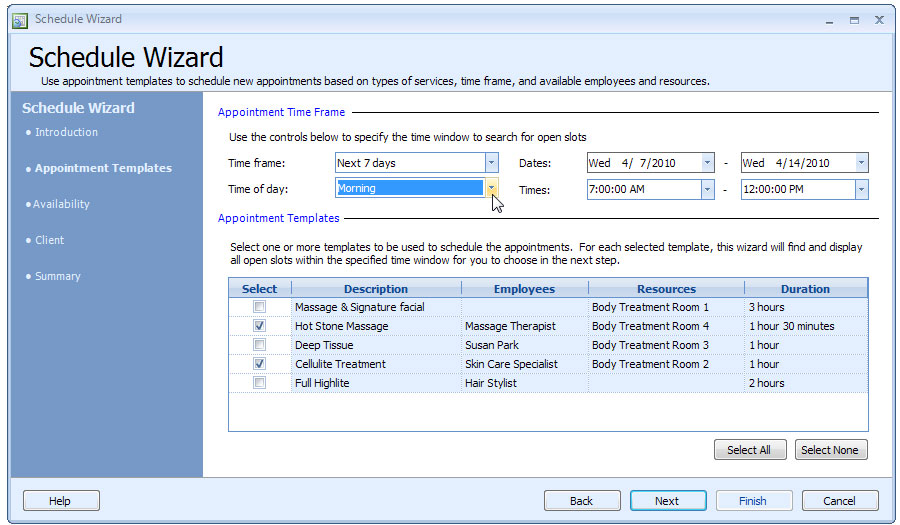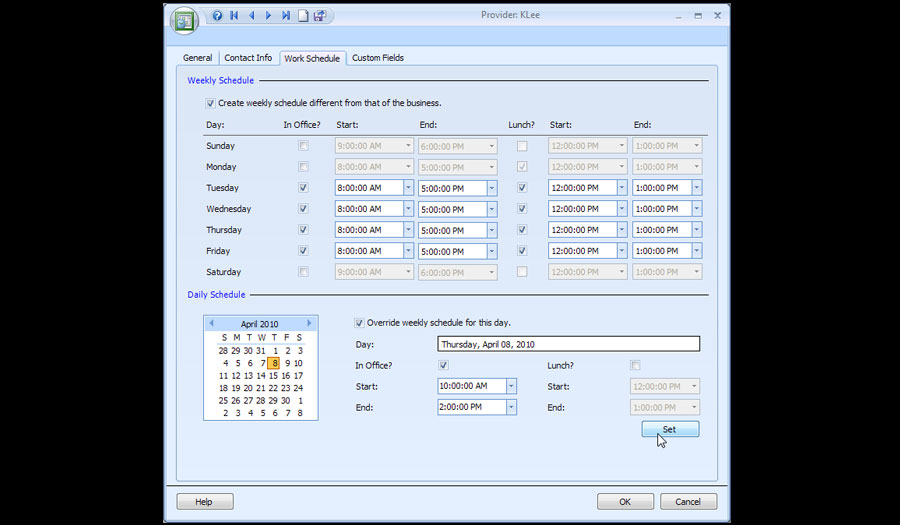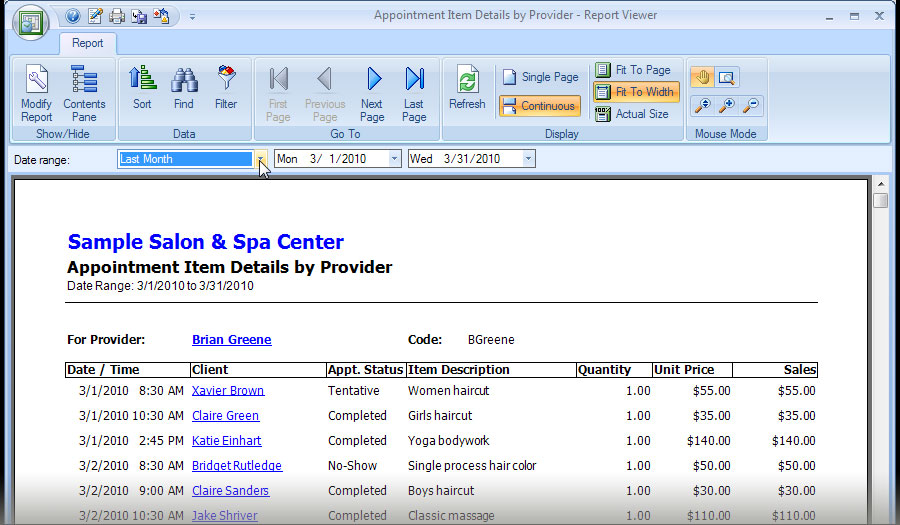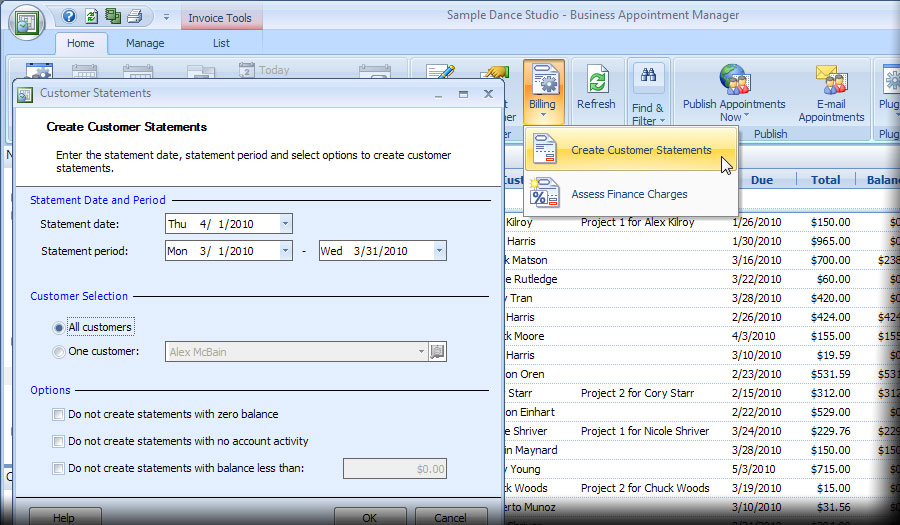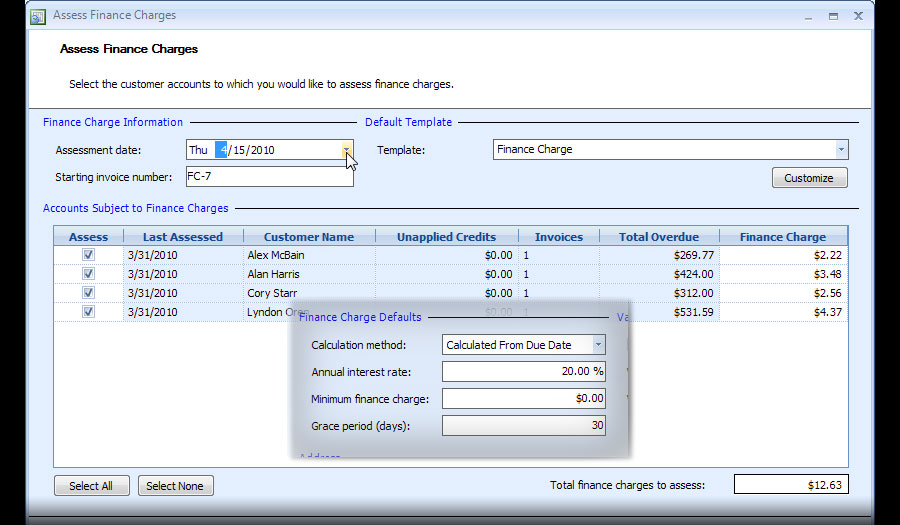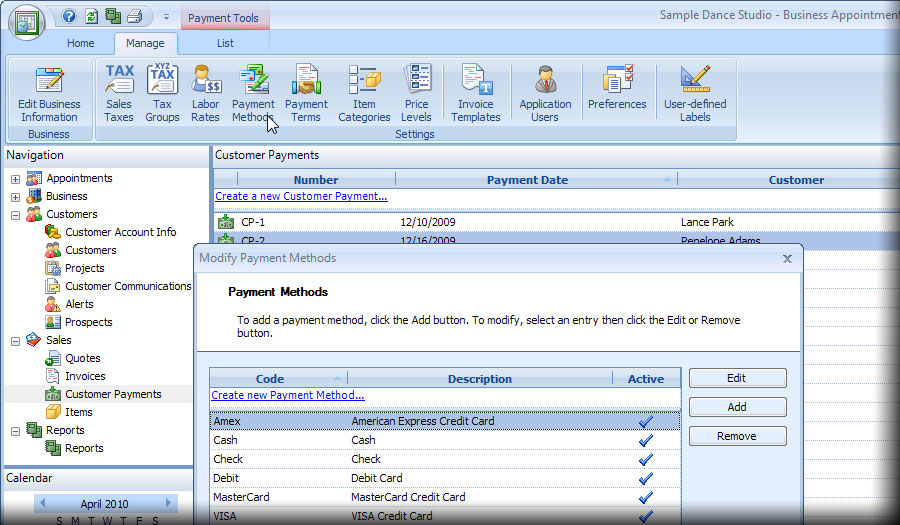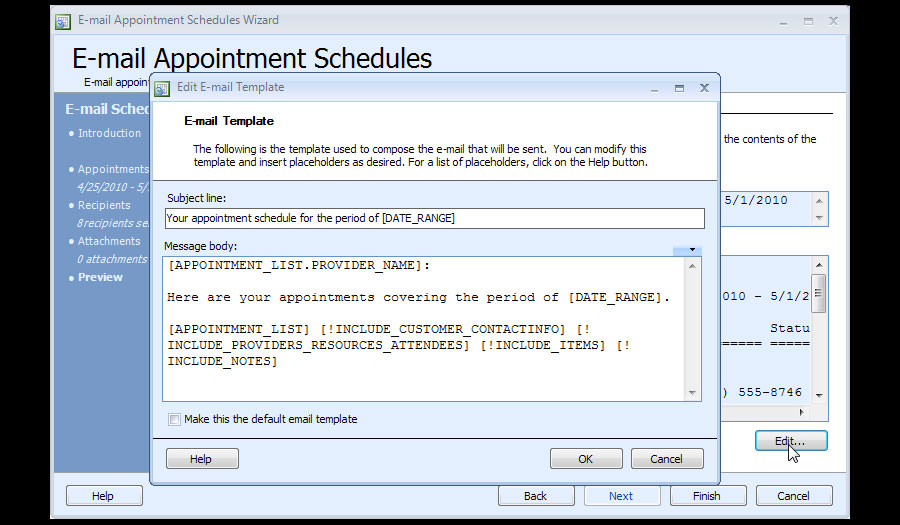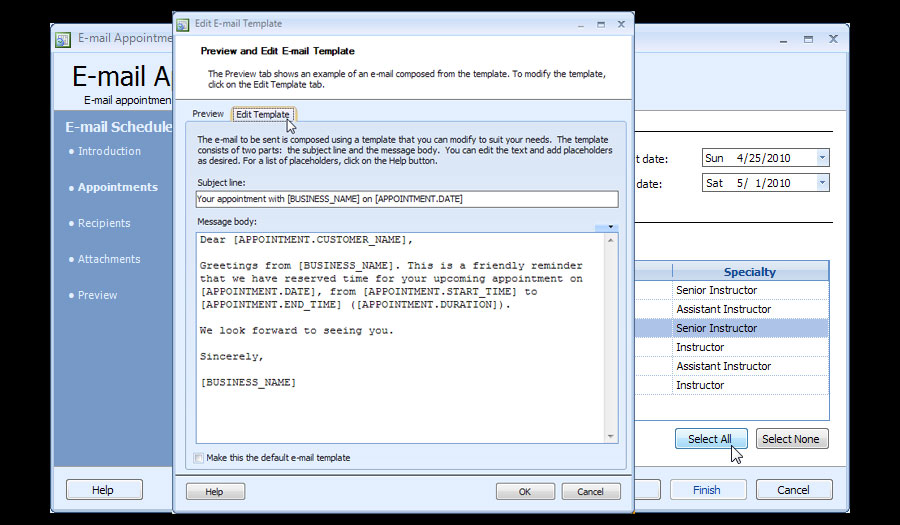Appointment scheduling software screenshot tour
Through a series of screenshot slideshows, this tour shows you the most popular features of Business Appointment Manager. For best results, a high speed Internet connection is recommended.
Appointment scheduling power far beyond other software!
See, manage, and schedule everyone’s appointments on one screen, side-by-side! Foresee and resolve appointment scheduling conflicts — end double-bookings. Quickly search for customers and their appointment details or find available appointment times by employee. Effortlessly drag and drop Appointments from one day to another or move them weeks or months in seconds.
More ways to schedule
Right click on a time slot to create a new appointment. Create templates for commonly used services. Use the Schedule Wizard to speed up scheduling of complex appointments and services that depend on a number of variables such as the availability of certain providers and resources, the availability of any provider with the required skills, etc.
Keep your employees’ time tightly scheduled with appointments and production
Within your organization, providers are the workers that meet with your customers and generate revenue. Keep track of your providers using powerful scheduling tools within Business Appointment Manager software.
Schedule unlimited resources on one screen, side-by-side!
Resources like conference rooms, tools, facilities, classes, sports events, training, etc. can be easily booked. Find any reservation in seconds by resources, customer, status, phone mumber and other fields. Set reservations to recur Daily, Weekly, Monthly, Yearly, or on sporadic days/dates.
Get and keep customers
Automatically track prospects, new and loyal customers. Effortlessly stay in touch and anticipate their needs. Log calls, faxes and e-mails. Have extra time to give extra attention that gains and keeps new customers.
Automate invoicing, receivables and collections
Automate every facet of billing and payments. Send collection reminders. Track and apply payments. Project your income. Monitor any account or assess the big picture.
Save time emailing appoinment schedules and reminders
The E-mail Appointment Schedules wizard guides you through the process of sending appointment schedules to all or selected providers. You can also right click on an appointment to send a reminder email composed using a template that you can modify to suit your needs.
Extensive reporting capabilities
Reports are active, meaning you can drill-down on embedded hyperlinks for more details, include or exclude specific information, and make changes to the underlying data. Customize standard reports to fit your needs and save them for future use. Preview report data before printing. Export report data to Excel, PDF, RTF, and many more popular formats.